Websites are crucial for creative businesses … if you want to be taken seriously. If you want to build your profile and credibility. If you want to get interest, sales and commissions.
That all sounds super obvious, doesn’t it?
Your website SHOULD be the safest, most reliable, creative (!) and best place to show yourself, your work, and your brand.
But … we often see very bland and boring websites and the same website mistakes being made by creatives which will cost them dearly. Anne-Marie Shepherd, The Design Trust Business Club & Social Media Manager, regularly reviews websites and here she shares her 6 quick & simple actions for improving your website.
This is an in-depth and action-orientated blog post! So grab yourself a pen and paper, a nice drink. and start writing down your actions today to improve your website.
1. Is your website *really* easy to use?
“This is probably the number one thing I say to clients when talking about how to improve their websites: “Make your website easy for people to read, navigate and shop and get rid of distractions”
Make the journey through your website interesting and simple.
People will not hang around if they find it difficult finding what they want.
Most people have very limited time and patience, and it’s YOUR job to make it as easy as possible for your potential clients to get to know you, find what they are looking for, and to enquire further or purchase from you. Are you sure that your website truly does that?
As soon as someone lands on your home page they need to understand immediately what you do, and who your products and / or services are for. Did you know that the average visitor spends less than 6 seconds on your site before they will leave? You need to grab their attention immediately! Your homepage and images are the key to them finding out what you do!
Create a clear hierarchy of headers or a navigation menu on your homepage with simple category headings such as Home, Shop, Blog, About Me, and Contact. Don’t use confusing headings or too many either. Good headings give clarity to your visitors, so they are not left floundering around trying to find what they are looking for.
If you have an e-commerce site, make it easy for people to shop. This might sound super obvious but our experience at The Design Trust shows that many creatives make it unnecessarily hard for people to buy from them!
Have a clear SHOP heading, and ensure that your product images and descriptions give the customer as much information as possible. If you want potential clients to get in touch then write: ‘Please feel free to contact me, to talk about commissioning work’, and put a link on the words ‘contact me’ so people can go straight to your email.
Break up large sections of texts into short paragraphs, add relevant sub-headings and bullet points, and interject with great imagery so that it’s an easy and enjoyable reading experience.
Do a real life test and ask a friend or colleague to spend a little time on your website and ask them to purchase something. Observe them while they use your site, and don’t ask any questions or answer any questions while they are on your site. Ask them for their feedback afterwards on how you can improve your website:
- Could they find the product or service easily? Is your site easy to navigate?
- Did they get the info they needed? What specific questions would they have before purchasing?
- Was it clear how much the item was? How much postage you charge? Was it easy to pay?
- Ask them to be brutally honest. You will be surprised how many steps or issues you don’t notice because you are so used to your own website!
Making your website easy to use, also makes your site more attractive to Google. Ease of navigation really helps your rankings! Google scans websites to make sure they are user friendly, and will rank those that are higher.”
2. Great images improve your website in so many ways
“Of course images are essential for attracting your ideal clients to your website, for presenting yourself professionally, and for standing out from the crowd, and ultimately for getting online sales!
So make sure that the quality of your images reflects the quality of your work.
Show the detail of your exquisite craft skills with a large image of your designs.
Go up close to show the colour combinations in your work. Or the quality of the paper you print on. Or the layers of oils on your painting.
Show the back of your brooch or the bottom of your ceramic handmade mugs to show your craftsmanship.
Professional images often mean that you can attract better clients … and increase your prices too!
Mix your type of images up: Share stand alone images with a neutral background and lifestyle images. Share close ups and different angles.
But try to keep the backgrounds, sizes, lighting and the overall feeling of the images similar to create a more consistent feel.
If you give your website visitors a good visual experience then they will stay longer and are much more likely to buy! Images are one of the best ways to improve your website sales.
If possible, invest in a professional photographer, as it will be worth it and often pays back for itself very quickly. But if you can’t afford a photographer right now, then read about professional craft & design photography here and do the best you can yourself.
Did you know that images are also very important for ranking your website higher? As visual search is incredibly popular, your images can bring in extra traffic, especially if you add the right key words to your pictures:
- Image SEO starts with the file name. You want Google to know what the image is about, so use keywords for that image in the file name. So blue-ceramic-stoneware-mug.jpg is going to get you far better SEO than when you leave your file name at 1234.jpg.
- Be sure to add Alt text to each of your images when you are uploading them to your site, and again include key words for that image: Describe what is in the image so that Google and people can make sense of it. Alt text is added to an image so there will be descriptive text in place if the image can’t be displayed on your website for any reason.
- Ensure that your image sizes aren’t so big that they slow down the loading of your website. Search engines like Google will take note and a slow loading website has a major impact on your ranking. And let’s be honest: No one likes a sluggish website! Your visitors will quickly leave and go elsewhere.”
3. What do you want to say? And how?
“What do you want to be known for? And how do you want to communicate with your website visitors, and potential clients? What do your ideal visitors expect?
Do you want to be known for being friendly and approachable? Or for being more experienced and professional? Do you want to be affordable or luxurious?
Think about what kind of voice you want for your website.
Your tone of voice can be incredibly powerful and personal!
How to define your tone of voice: Write down up to 5 specific words around how you want to come across on your site. What feeling or impression do your website visitors need to get. Keep these descriptive words in mind when you write. If you want to be friendly and fun, let your personality come out in your product titles, descriptions and ‘About Me’ page. Or show your experience and knowledge when you describe your work and process, and copy the style of an exhibition catalogue for example. Show your customer-focus in the words you use in your FAQs and shipping details.
How you can educate your potential clients and show your expertise? Will you be using specialist language (often good for key words!) or more generic words, or both? Make sure that you use your clients’ words and speak their language!
Think about the topics you want to write about on your website, especially your blog posts or About Me page. Or include an events page, commissioning pages or client list. If you need some inspiration on what to write about then click here.
Make sure the font you use reflects your brand but that it is also legible (font sizes should be around 16px to 18px for legibility) Select one font for your headings and one for the main copy to make it consistent. Avoid having too many fonts at once, and try to minimise using capital letters as this makes it look like you are shouting, and they are often much harder to read. Reviewing your use of fonts is one of the quickest and cheapest ways to improve your website. ”
4. Get found by adding keywords to your URLs
“URL stands for Uniform Resource Locator, and it is the full address of a page on the internet, such as www.thedesigntrust.co.uk. A URL includes your domain name and often the title of that web page. The URL identifies each web page on the internet uniquely, and it gives browsers clear directions and clues to what that specific web page is about.
This might all sound a bit boring and geeky, but your URL is how your web pages will get found by your potential clients This is fundamental SEO (Search Engine Optimatisation), and many creative businesses don’t use it and therefore miss out on potential traffic and online sales.
To get found on the web it’s crucial that your web pages have the right key words in their URL. When you include new pages or posts on your website the URL is created automatically.
The trick is that you can change the URL very easily, and get found!
Some examples of how your website can be found much easier with good URLs:
- Start with reviewing your product or services pages and include the right keywords in your URL. For example: www.making.co.uk/large-aquamarine-blue-ceramic-bowl or www.mybiz.com/long-ethical-gold-chain-necklace or www.mybiz.co.uk/golden-retriever-pencil-drawing. Can you see how these specific keywords can help your website to be found?
- If you offer commissions then create a special commissioning page, and add specific key words in your URL, such as: www.mybusiness.com/personalised-contemporary-wedding-stationery-commissions. Our jewellery client Carin Lindberg wrote a useful blog post on how to select a stone for a ring commission, She used this URL: https://carinlindbergjewellery.com/2019/08/24/how-to-select-a-stone-for-a-ring-commission/ which ensures that if anybody is putting in the words ‘stone for a ring commission’ Carin’s blog post will come up.
- If you have a local business (such as a venue, gallery or you run craft workshops) then consider including the town or area in your URL too, as that’s what people are often searching for. For example: www.theartist.com/brecon-beacons-oil-painting or www.maker.com/lino-cutting-workshop-sheffield
This step can really have a big impact on your visitor numbers, because key words in your URL have a big impact on your ranking. If you include key words in your URL, as well as your titles, sub-headings, images (see step 2!) and your main texts and tags, then your web pages will be found much easier!”
5. Keep an eye on your numbers!
“Another useful SEO trick to know is that website pages with a word count of at least 250 rank higher than pages with fewer words. You might want to check how many words you use right now on your pages (especially product pages!) to improve your website quickly. The next time you write a new product or blog page then take this knowledge on board.
Research the best keywords and include them in your product descriptions. Simply think about what the product is, the main materials, colours, techniques used to create it and what clients can use it for eg/ wedding gift, Mother’s Day gift, enhance your living space. When you include relevant key words then you will improve your website and get more organic traffic.
Need a bit of extra help with keywords or your SEO? Then try free tools such as Ubersuggest for key word ideas and for a website or SEO audit. It will show you exactly which pages on your site could do with some extra words.
While our attention spans are getting shorter and shorter, research shows that longer is better when it comes to blog posts. As a general rule, blog posts should be between 1,500 and 2,000 words. Simple press releases and announcement articles can be as short as 400 to 700 words, while informational blog posts and how-tos can range from 1,000 to 2,500 words. Apparently, posts with an average read time of 7 minutes capture the most attention, as they will go into more depth into a subject matter, so they show more expertise, and they are often also more shared and of longer term value to readers.
Do you keep an eye on your Google Analytics (or something similar)? It’s really worth your while checking your numbers once a month to keep track of…
How people are finding you. Which pages they visit the most. How long they are staying on certain pages.
You can then cross-reference this website data with your sales. Do you know which of your products or services actually sell best online? If not, then make some time to find this out as this will give you key insights into your online sales and how to improve your website.
Use data from your sales and Google Analytics in combination with your common sense to identify why certain web pages aren’t performing well.
Improve your website to make it more attractive and useful to your visitors.
And keep an eye on your conversion rates.
Did you know that a typical website conversion rate is between 2.5-3%? This means that only between 2-3% of your website visitors will actually buy something! Yes it is that low …
So, if you want to make 1 sale per day, you will need to attract at least 33 – 100 unique visitors per day or 1,000 to 3,000 per month to your website!
If you want to increase your online sales …
- Work out how many online sales you want.
- Identify your website conversion rate (online sales for a specific period e.g. week or month, and then divid that by website visitors for that same period). Most e-commerce software will calculate this automatically for you.
- Identify how many visitors you will need to reach your online sales target.
- If you want more traffic or visitors to your website then you need to take action to drive more traffic to your website, for example through email marketing, social media and SEO.”
6. Why should people visit or stay on your website?
“When you are adding new products, blog posts or images to your website, always keep in mind that you need to add value to your website visitors’ lives.
- Why would I as a visitor be interested in your work or business? What would attract your ideal clients and visitors and the journalists, event organisers or commissioners you want to work with?
- How can your creative business, products or services solve a problem or challenge I might have?
- What do I need to learn or find out about you to decide whether to work with you or purchase from you?
When you are writing your product descriptions do not just include the facts (such as materials, colours, sizes) but also talk about your inspiration for this work, or ideas for what potential customers can do with that product. Is it a perfect wedding gift or does it make the best gift for a rock & roll lover or a cyclist in Bristol? Would it look great on a special night out? Use more descriptive and emotive words so that your tone of voice becomes warmer.
Share suggestions of other products in your range that go well with that product. “If you like this … then you might like this …” can be very effective!
Use your images and emotional words to spark curiosity and interest in what you are offering, and to truly connect with your readers.
When you write blog posts, share your knowledge and expertise.
But above all show your personality!
Too many creative websites are so so boring ….
Blog posts don’t have to just be about your work or creative process. Share more about yourself: an interest you have, an exhibition you’ve been to, or even share a play list of the music you listen to in your studio while working (we spotted this one recently, and thought it was a great blog post topic!)
When your website adds value to customers’ lives, through education or entertainment, it will build trust and validation. And people only buy from people they know, like and trust.”
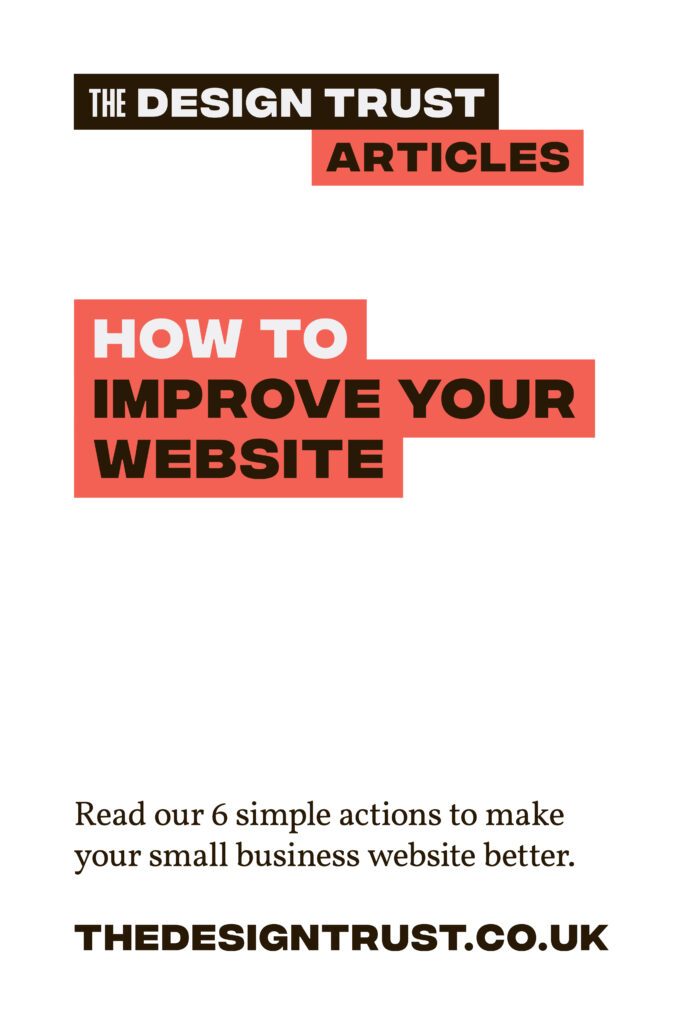
Which one action will you do to improve your website after reading Anne-Marie’s 6 easy steps? Share with us in the comments below.
I’m starting to set up my new website this month and this blog post couldn’t have come at a better time!! Thanks so much for this. 🙂
I have a love hate relationship with my website. It feels a bit like the never ending task, however, your tips will be really helpful as I work at improving the impact that the site has, so thank you. 🙂